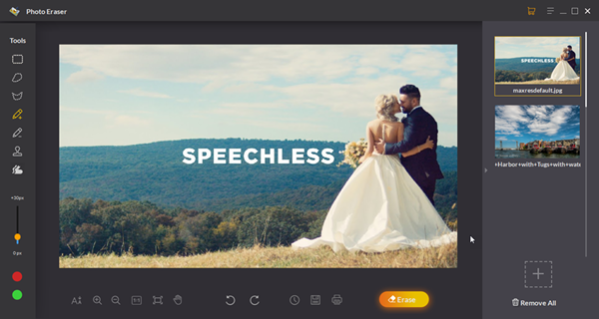Jihosoft Photo Eraser 1.22
Free Trial Version
Publisher Description
Jihosoft Photo Eraser, as its name indicates, is an effective way to remove unwanted objects from your photos. Since many times we are unfortunate in taking a shot with too many distractions which removes our focus from the core object in the photo.
Hence, Photo eraser is built to be the solution for these kinds of situations. You can use this tool to remove things such as unwanted persons, street signs, watermarks, and face blemishes without affecting the background of your photos. Moreover, you are able to remove scratches and other damages to repair your old photos with it.
To use Jihosoft Photo Eraser for picture eraser is simpler than Adobe Photoshop as it is very easy to use and comes with an intuitive user interface, even a fifth grader with few tricks can use it to perfect the photos.
Check out these steps to use Jihosoft Photo Eraser for Windows:
Step1: Select a Selection method from Brush, Rectangle, Lasso, Polygon Lasso, and then adjust the size of the brush according to the object you want to erase.
Step2: Brush the unwanted object in the image by clicking and dragging the mouse.
Step 3: Click on the Erase button and then you are good to go.
About Jihosoft Photo Eraser
Jihosoft Photo Eraser is a free trial software published in the Editors list of programs, part of Graphic Apps.
This Editors program is available in English, French, German, Spanish. It was last updated on 22 April, 2024. Jihosoft Photo Eraser is compatible with the following operating systems: Windows, Windows-mobile.
The company that develops Jihosoft Photo Eraser is Jihosoft. The latest version released by its developer is 1.22.
The download we have available for Jihosoft Photo Eraser has a file size of 29.36 MB. Just click the green Download button above to start the downloading process. The program is listed on our website since 2018-11-12 and was downloaded 45 times. We have already checked if the download link is safe, however for your own protection we recommend that you scan the downloaded software with your antivirus. Your antivirus may detect the Jihosoft Photo Eraser as malware if the download link is broken.
How to install Jihosoft Photo Eraser on your Windows device:
- Click on the Download button on our website. This will start the download from the website of the developer.
- Once the Jihosoft Photo Eraser is downloaded click on it to start the setup process (assuming you are on a desktop computer).
- When the installation is finished you should be able to see and run the program.